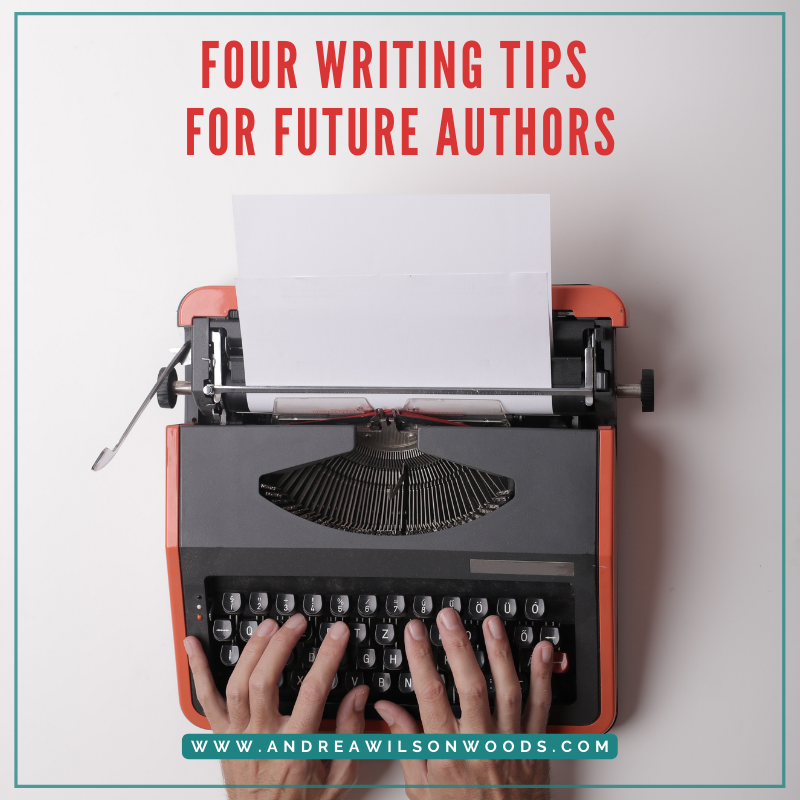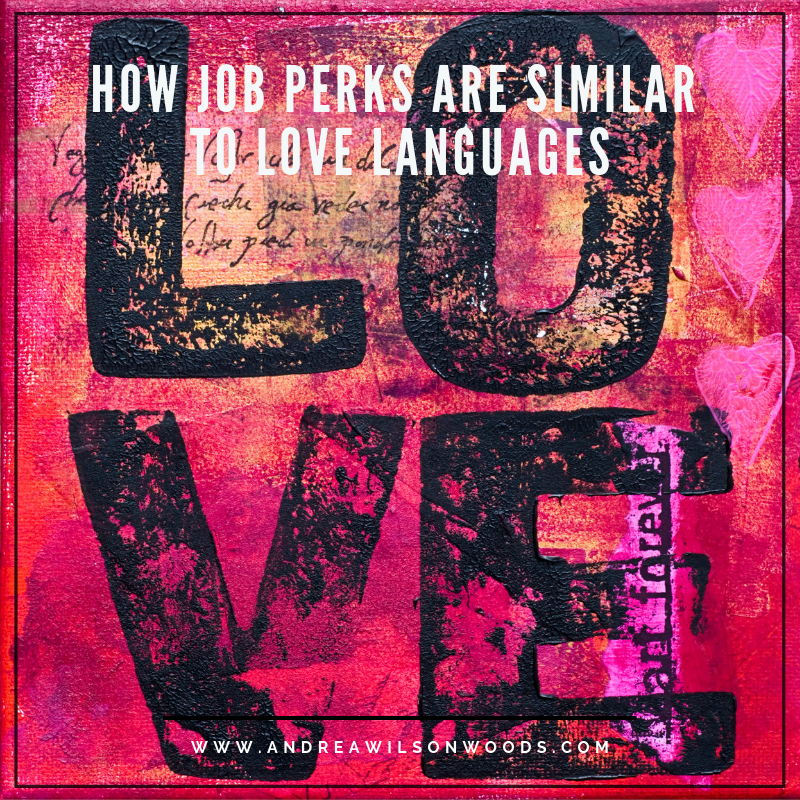How I saved my laptop when my cat spilled wine on it
If you subscribe to our BLISSS Tips biweekly newsletter, then you know how my cat Beatrix knocked over my glass of wine while I was watching TV on my laptop. If you don’t, here’s what happened …
I was watching one of my favorite shows Elementary. With only ten minutes left in the episode, I still had no idea who had ‘done it’ (i.e., murdered the victim). I wasn’t paying attention when Beatrix tried to worm her body into my lap. When she didn’t get her way, she walked across the keyboard and as she turned to face me, her butt knocked over my glass of wine causing it to spill on my laptop. I screamed, “Noooooooooooooooooooo…” but it sounded like I was underwater. Like time had almost stopped as if my life had become a slow-motion movie. I caught the glass before all of the wine spilled, but it was too late. The screen blipped. The power shut down. I sat there and shook my head. I couldn’t believe it. I snapped out of my despair after five seconds determined to solve the problem.
The 8 steps I took to save my laptop when my cat spilled wine on it
**Disclaimer** I am not an IT expert.
Unplug the power cord. I immediately unplugged the power cord. I don’t know why, but maybe I remembered something in science about how to avoid getting electrocuted.
Suck up the liquid. I have no idea what made me jump up, grab my mini vacuum, and suck up the wine, but I did. I probably read it somewhere. At this point, I had not moved the laptop at all so the wine — about 2 – 3 tablespoons — had not fully seeped into the keys yet. The vacuum worked like a champ. I almost ruined my vacuum, but it’s a lot easier to replace a $50 vacuum than a $1500 laptop.
Clean the keys. I keep an overabundance of electronic wipes around the house. I buy them in bulk at Costco. Though the vacuum seemed to get most of the wine, I wiped what little I could see with electronic wipes. I was careful not to press the keys because I didn’t want to push the liquid farther into the computer.
Look up tips online. Yeah, I didn’t look up anything until this point. The best article I found was How to save a laptop from liquid damage on wikiHow. That’s when I realized I had not necessarily done everything in the best order.
Remove the battery. wikiHow recommends removing the AC adapter and the battery as step #1. Oops! I removed the battery, which seemed dry. To be safe, I put it in dry rice overnight. (I read that tip years ago.)
Blast compressed air. With the battery removed, I thought it might be worthwhile to blast the keys with compressed air. I used Dust-Off Falcon Professional Electronics Compressed Air Duster. A few drops of wine flew in my face as the air touched the keys, but it was worth it since a little wine on me meant less wine inside my laptop.
Dry it upside down. Finally, I turned my laptop upside down and tilted the screen until the machine was at a 180-degree angle. I placed it on a dry towel, far away from where Beatrix could get to it.
Give it time. Lots of time. I wanted to turn my laptop back on after 12 hours even though the minimum recommendation from online articles and my IT friend was 24 hours. Testing my own patience, I did not touch my laptop for 36 hours.
My IT friend gave me more detailed tips that were on par with the wikiHow article. I thought about removing the hard drive and other components. One time, I fixed the camera inside my cell phone by taking it apart. (Deep down, I’m a major tech nerd and I love fixing sh*t.) But my gut told me to leave my laptop alone. Let it breathe.
Here’s what happened 36 hours later
The spilled-wine-on-laptop saga began on November 3 just after midnight. I did not attempt to turn my laptop back on until Saturday, November 5 in the late afternoon.
First, I removed the battery from the rice and used the Dust-Off compressed air to remove any leftover rice particles.
Next, I retrieved my laptop from its upside-down, 180-degree position and set it upright at 90 degrees. Again, I used the compressed air to remove any dust or wine, but the laptop seemed clean. When I saw there wasn’t a drop of wine on the towel, I didn’t know whether to be hopeful or despondent. Did that mean I had sucked all the wine out of my laptop? Or did it mean the wine had seeped in so much that it was stuck inside the motherboard? Sigh …
I inserted the battery.
I plugged in the AC adapter.
I turned on my laptop.
Initially, an odd screen came up. I had never seen it before. Though it wasn’t the blue screen of death, it was definitely something from the back end of the computer. The cursor was blinking on the digital clock. Aha! My laptop wanted me to reset the date and time. Okay, easy enough. After I figured out how to do that task, I restarted my laptop. Then an error message popped up. My laptop wanted to repair driver errors and asked my permission to do so. Seeing this as a good sign, I clicked on the touchpad, which was somehow still working. I cheered as my laptop repaired itself, marveling at its intelligence and genius. For the second time in five minutes, I restarted my laptop.
I held my breath. I bit my lip. I closed my eyes as I listened for that specific Windows startup sound. When I heard it, I opened my eyes and I gasped. Everything looked normal. I swiped my index finger across the fingerprint login, which can be cranky on any given day — wine or no wine. It worked. It f*cking worked! I checked files, opened documents, skimmed programs, and everything seemed fine.
I could feel my shoulders relax as tension dissolved. I had my laptop back.
I could take it to my workshop on Monday night (November 7).
I could take it to the AASLD Liver Meeting this weekend.
I didn’t have to spend the time or money getting a new laptop right now. I felt so much relief and gratitude at that moment I almost cried.
Here’s why I think my laptop recovered
I acted quickly. Not only did I catch the glass before more wine could spill, but I also scrambled to do anything I could as fast as possible to save my laptop.
I vacuumed up the wine. Even though I almost ruined my vacuum cleaner (I salvaged it too!), I think that action may be the best thing I did.
I gave my laptop time to heal. I know how ‘woo-woo’ that may sound, but leaving my computer alone and letting gravity do its job made a difference.
I own a Lenovo Thinkpad, which is an outstanding, high-quality laptop that consistently appears on PC Magazine’s Top 10 Best Laptops list every year. Lenovos are not flashy or fancy, but they are sturdy and practical. The next time you go visit your doctor, check out his/her laptop. I can almost guarantee it is a Lenovo.
Here’s what I learned
Drinking a glass of wine near my laptop when my cat Beatrix wants attention is a recipe for disaster. I won’t be repeating that mistake again!